An Open-Source, Third-Party Chrome Extension for Pushbullet
Built by me and Claude Code.
Crossed 10,000 WAU on February 2, 2026
End of 2025 update:
7,000+ WAU
4.9★ based on 56 ratings
32 releases, 190 commits
65 GitHub stars
Chrome Web Store: https://chromewebstore.google.com/detail/push-go/dghndapbehjdbhiffbckojkhoennbofg
GitHub Repo: https://github.com/nemofq/pushbullet-go
As a long-time Pushbullet (a great service that allows you to send texts and share files across devices) and ChromeOS user, when the official Chrome extension was removed due to compatibility issues, I had to build one myself, and with the help of AI of course.
Claude Code
I enjoyed using the combination of Sublime, Terminus (a terminal plugin in Sublime), and Claude Code.
Compared to Cursor or VS Code w/ Augment plugin, this approach is definitely more "Agentic" - simply because you're assigning more screen space to your agent - yes I do think this tells a lot. In Cursor's default view, even with "Agent" mode, I still feel different. So for simpler projects, I now use these settings more - Claude Code gets most things (code) done while I monitor the changes only and do some critical actions in terminal now and then.
BTW - a 3:2 ratio monitor like the one I'm using helps a lot for this use case, since both windows will have enough height to display code and history with your agent.
The Pushbullet Extension
This is a lightweight Chrome extension for Pushbullet that enables receiving and sending pushes from browser, including files and images. You can also send the current page's URL or selected text/images directly from the context menu. Furthermore, you can filter the received pushes and control which device to push to in options.
This extension stores everything locally, and only communicates with the official Pushbullet API.
One More Thing
If you’re still using Pushbullet on iOS like me, you may find following Shortcuts useful:


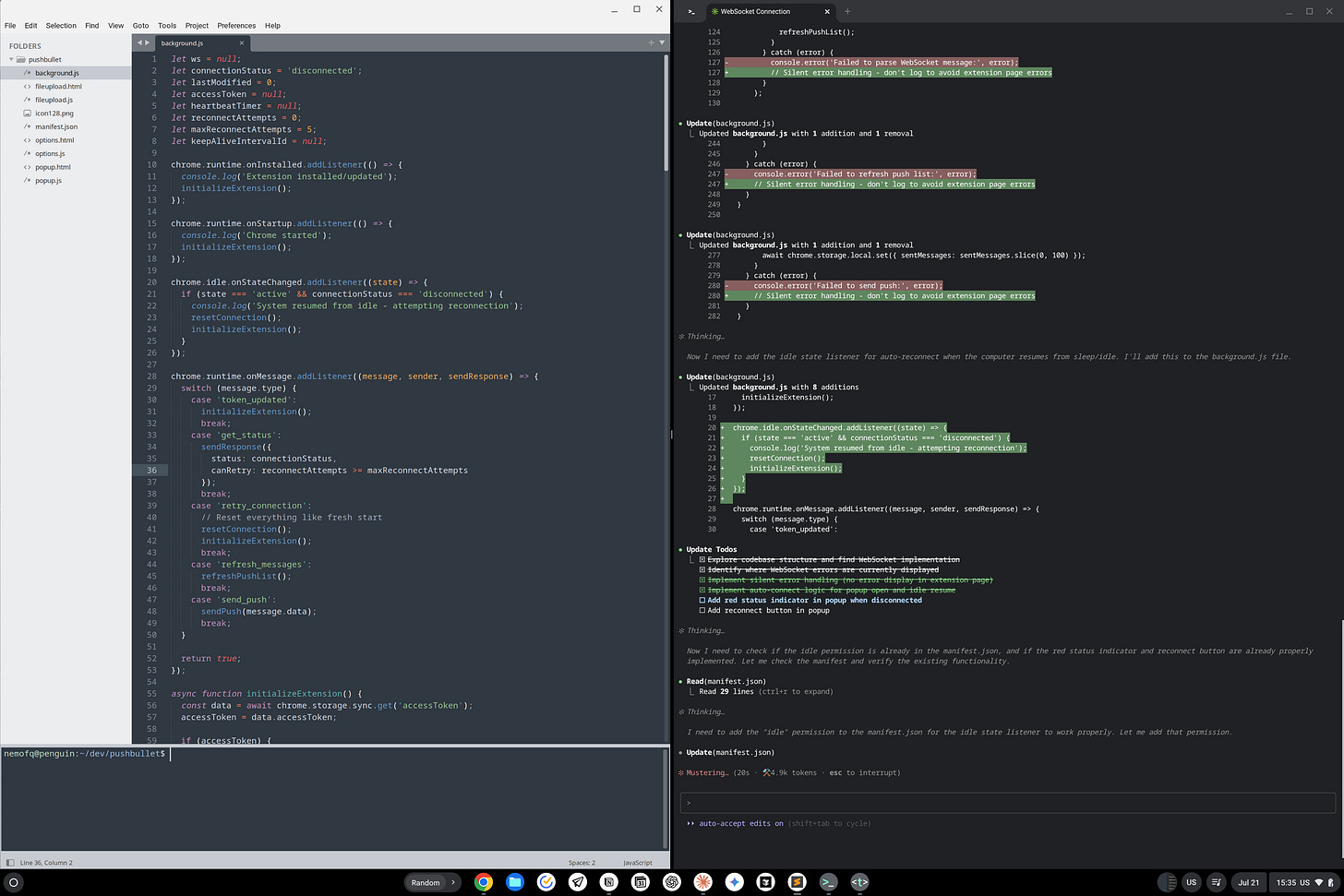
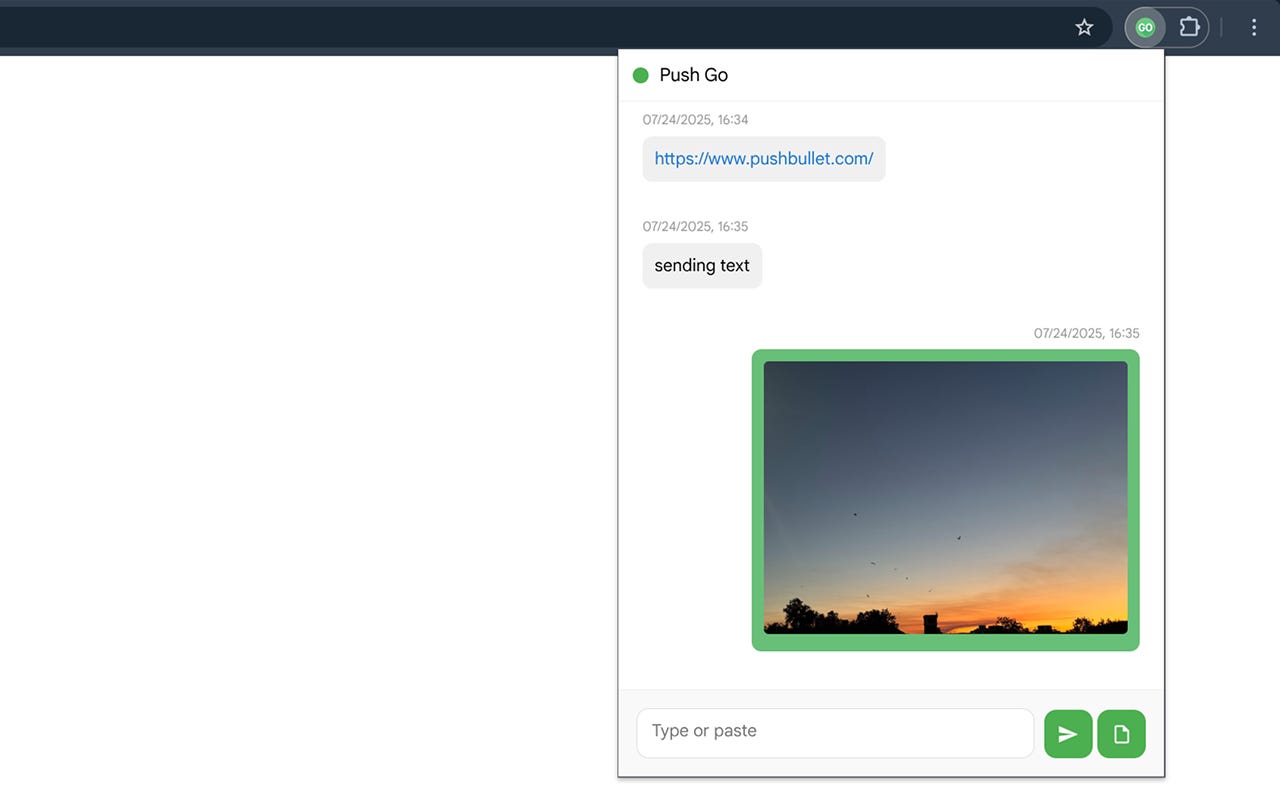
Thank you so much for the extension!